How to make notepad in 5 minutes
Now today i will share with you Notepad (text editor ) .
Last time we shared speed test application . I design my notepad on C# . There are several different ideas but i was not sure what i wanted to do . Then i picked one of my design .
I thought it was the more effective one .
Innovative text editor is a sophisticated text editor for editing your data. It allows you to type your text and edit it using our wonderful color palette and tremendous range of font size with an extra feature of saving your files in .txt , .rtf or .doc format.Start typing your precious data using our editor and save it for further usage.
Code
using System;
using System.Collections.Generic;
using System.ComponentModel;
using System.Data;
using System.Drawing;
using System.Linq;
using System.Text;
using System.Threading.Tasks;
using System.Windows.Forms;
namespace TextEditor
{
public partial class Form1 : Form
{
public Form1()
{
InitializeComponent();
}
private void saveToolStripMenuItem_Click(object sender, EventArgs e)
{
saveFileDialog1.Title = "Save Your Work";
saveFileDialog1.Filter = "Rich Text File (*.rtf)|*.rtf|Word Document (*.doc)|*.doc|All Files (*.*)|*.*";
saveFileDialog1.OverwritePrompt = true;
if (saveFileDialog1.ShowDialog() == System.Windows.Forms.DialogResult.OK)
{
richTextBox1.SaveFile(saveFileDialog1.FileName, RichTextBoxStreamType.RichText);
}
}
private void openToolStripMenuItem_Click(object sender, EventArgs e)
{
openFileDialog1.Title = "Open Your Work";
openFileDialog1.Filter = "Rich Text File (*.rtf)|*.rtf|Word Document (*.doc)|*.doc|All Files (*.*)|*.*";
if (openFileDialog1.ShowDialog() == System.Windows.Forms.DialogResult.OK)
{
richTextBox1.LoadFile(openFileDialog1.FileName);
}
}
private void fontToolStripMenuItem1_Click(object sender, EventArgs e)
{
if (fontDialog1.ShowDialog() == System.Windows.Forms.DialogResult.OK)
{
richTextBox1.Font = (fontDialog1.Font);
}
}
private void colourToolStripMenuItem_Click(object sender, EventArgs e)
{
if (colorDialog1.ShowDialog() == System.Windows.Forms.DialogResult.OK)
{
richTextBox1.ForeColor = (colorDialog1.Color);
}
}
private void exitToolStripMenuItem_Click(object sender, EventArgs e)
{
Application.Exit();
}
private void Form1_FormClosing(object sender, FormClosingEventArgs e)
{
DialogResult Result = MessageBox.Show("Do You really want to Close???", "Confirmation", MessageBoxButtons.YesNo);
if (Result == DialogResult.No)
{
e.Cancel = true;
}
}
private void richTextBox1_TextChanged(object sender, EventArgs e)
{
}
}
}
Screen Shot
Now today i will share with you Notepad (text editor ) .
Last time we shared speed test application . I design my notepad on C# . There are several different ideas but i was not sure what i wanted to do . Then i picked one of my design .
I thought it was the more effective one .
Innovative text editor is a sophisticated text editor for editing your data. It allows you to type your text and edit it using our wonderful color palette and tremendous range of font size with an extra feature of saving your files in .txt , .rtf or .doc format.Start typing your precious data using our editor and save it for further usage.
Code
using System;
using System.Collections.Generic;
using System.ComponentModel;
using System.Data;
using System.Drawing;
using System.Linq;
using System.Text;
using System.Threading.Tasks;
using System.Windows.Forms;
namespace TextEditor
{
public partial class Form1 : Form
{
public Form1()
{
InitializeComponent();
}
private void saveToolStripMenuItem_Click(object sender, EventArgs e)
{
saveFileDialog1.Title = "Save Your Work";
saveFileDialog1.Filter = "Rich Text File (*.rtf)|*.rtf|Word Document (*.doc)|*.doc|All Files (*.*)|*.*";
saveFileDialog1.OverwritePrompt = true;
if (saveFileDialog1.ShowDialog() == System.Windows.Forms.DialogResult.OK)
{
richTextBox1.SaveFile(saveFileDialog1.FileName, RichTextBoxStreamType.RichText);
}
}
private void openToolStripMenuItem_Click(object sender, EventArgs e)
{
openFileDialog1.Title = "Open Your Work";
openFileDialog1.Filter = "Rich Text File (*.rtf)|*.rtf|Word Document (*.doc)|*.doc|All Files (*.*)|*.*";
if (openFileDialog1.ShowDialog() == System.Windows.Forms.DialogResult.OK)
{
richTextBox1.LoadFile(openFileDialog1.FileName);
}
}
private void fontToolStripMenuItem1_Click(object sender, EventArgs e)
{
if (fontDialog1.ShowDialog() == System.Windows.Forms.DialogResult.OK)
{
richTextBox1.Font = (fontDialog1.Font);
}
}
private void colourToolStripMenuItem_Click(object sender, EventArgs e)
{
if (colorDialog1.ShowDialog() == System.Windows.Forms.DialogResult.OK)
{
richTextBox1.ForeColor = (colorDialog1.Color);
}
}
private void exitToolStripMenuItem_Click(object sender, EventArgs e)
{
Application.Exit();
}
private void Form1_FormClosing(object sender, FormClosingEventArgs e)
{
DialogResult Result = MessageBox.Show("Do You really want to Close???", "Confirmation", MessageBoxButtons.YesNo);
if (Result == DialogResult.No)
{
e.Cancel = true;
}
}
private void richTextBox1_TextChanged(object sender, EventArgs e)
{
}
}
}

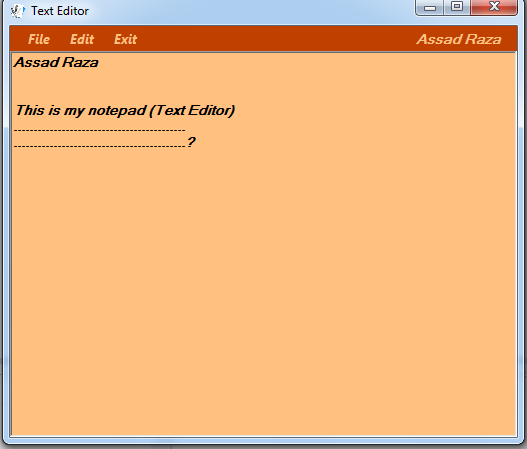


No comments:
Post a Comment